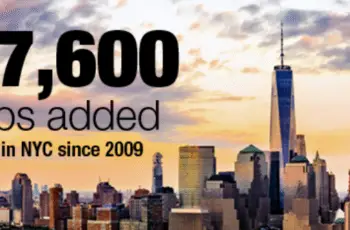This is a detailed guide on MTN MoMo Agent
MoMo is an acronym that stands for Mobile Money.
That is to say, the MTN MoMo agent represents MTN Mobile Money Agent.
It is an MTN feature that allows people to safely transfer money throughout Nigeria.
It has so many benefits for the Nigerian populace. A summary of what it does is that it allows you to send or receive money without owning a bank account. It can also be used to pay utility bills and other like-bills.
How does MoMo agent works?
If you have this question in mind, your answer is close by.
In this guide, I will show you the secrets of MoMo agent.
I will show you how to send and receive money with MoMo agent.
Also, I will show you how to become a MoMo agent yourself, and the benefits therein to enjoy.
To begin with, let’s see how to locate a MoMo agent, and then we explore the other benefits.
Table of Contents
How To Locate A Momo Agent
Before you can send or receive money using MoMo agent, you must definitely locate one in your area.
Now, read on to answer the question of where can I find a MoMo agent.
To locate the nearest MoMo agent in your area, you can consider either of the three options below.
First Option – Send AGENT to 64625
The first option to locate a MoMo agent close to you is to send the word “AGENT” as a text message to 64625.
Second Option – Send Agent and Local Government to 64625
Another option is to send Agent LGA/State to 64625.
For illustration Send Agent Ilorin/Kwara to 64625.
You will receive an SMS that comprises the list of agents close to the area you entered.
Option 3 – Look out for Signposts
You can look around your area for signs of an agent.
If anyone is close to you, you will see signposts that say MoMo Agent is Available.
How To Send Money Through A MoMo Agent
Sending money without a bank account is just one of the benefits of MoMo agent.
If you want to send money with MoMo agent, you can do so using the following steps.
- Find the nearest MoMo Agent.
- You can use any of the enumerated options above to locate one.
- Give the agent the money you want to send.
- Submit the receiver’s phone number to the agent too.
- When the agent sends the money, a 5 digits number will be sent to you and another one to the receiver’s number that you provided.
- Provide your 5 digits number to the MoMo agent
- Ask the receiver to visit any MoMo agent in their area.
- The receiver will be asked to provide the 5 digits number sent to them at the center.
How To Receive Money From A MoMo Agent
When you have been sent some money through MoMo agent, you don’t need to visit any bank to receive it.
Below are the steps to take to receive money from a Momo agent.
- Locate a MoMo agent store in your area
- Provide the 5 digit number sent to you by the system.
- Also, provide the 5 digit number the sender will give you.
- After verification by the agent, you will be given the exact amount sent to you.
That is how to send and receive money through MoMo agent.
How To Become MTN MoMo Agent
How do you become an MTN MoMo agent?
Becoming a MoMo agent is easy and straightforward, but you meet up with some requirements.
You may be wondering why you should become an agent, every agent earns commissions on every transaction they carry out.
It can be a huge source of income and a business opportunity.
To become an agent, take the steps below.
- Visit any MTN office in your area and ask to obtain a momo agent registration form.
- Or you can click here to download the Momo agent application form online.
- Fill in your information and other required details in the form you obtained or downloaded.
- Submit the form to the office where you obtained it, or to any MTN office if you downloaded it.
- If found that you meet up with the requirements, you will be contacted.
After your MoMo agent account has been created, the next step is to fund your account.
How To Fund Your Momo Agent Account
Before you can start your operation as a MoMo agent, you must fund your MoMo agent account after you have been verified.
You can fund your MoMo account through your bank account using the bank’s mobile application.
Here are the steps to take to fund your MoMo agent account using your bank mobile application
- Open the bank mobile application on your phone. (You can download this if you don’t have it before)
- Navigate to Transfers
- Choose Transfer to Other Banks option. Here, the application will list the names of different banks from which you can choose.
- Select AccessYello and Beta. You can use the search button to avoid scrolling for too long.
- Fill in the amount of money to transfer.
- Fill in your MTN number that you used to register in the MoMo agent application form as your account number. But you will omit the first zero of the number. (That is, if your number is 08033333331, then your account number will be 8033333331).
- Enter your PIN
- Submit.
- It is done.
Funding your account is more or less like transferring money to other banks in your mobile app. The only difference is that the bank name here will be AccessYello and Beta, also the account number will be your MTN number without the first zero.
Requirements To Become A Momo Agent
Your application to become a MoMo agent will be declined if you do not meet up the company’s requirements.
Therefore, there is a need to know what the requirements to become an agent is.
Below are the requirements to become an MTN MoMo agent.
- You must have a business
- Your business must have a fixed location. Either a shop or store.
- The location of your business 4. You must have a valid means of identification. This could be a National ID card, Driver’s License, International passport, or a Voters card.
- You must provide 1 Passport Photograph
- You must have a capital of at least twenty thousand Naira.
- You must have or be ready to purchase an MTN sim card.
How To Create A Momo Agent Wallet Using Your Phone
If you would love to open an MTN MoMo agent wallet, you can do that with your phone.
This will not require you to submit any form to the MTN office, but you may not be regarded as an agent who will take a commission on transactions.
Using a MoMo agent wallet is more suitable for self-use.
You will be able to send and receive funds, and also pay bills with the account created.
Your MTN phone number will be your account number.
Below are the steps to create an MTN MoMo agent wallet.
- Note that you must use a registered MTN sim card.
- From your phone Dial *502#. You will be prompted to approve your SIM Registration Details. The details will be used to open your wallet.
- Select 1 to approve
- You will receive an SMS in this format “Congrats, [your name] Your MoMo wallet has been opened . Your Phone number 080******* is now your account number”.
- Your wallet has been opened and is ready to be funded.
How To Check MTN MoMo Agent Account Balance
As a MoMo agent, you may want to check your account balance to know how soon to refund the account.
You can do this easily with the following steps:
- Dial *502# from your phone
- Select 5
- Enter your MoMo wallet pin
- The next prompt will display your account balance.
- The SMS will also be sent to your phone inbox.
Also See: How To Start A POS Business In Nigeria
That will be all on MTN MoMo agent in Nigeria.
Hope this was helpful?