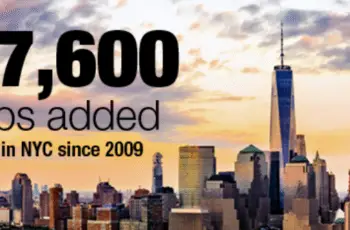This is a complete guide on how to watch DStv on Android phone.
It will point you to all the details of watching DStv on all Android operating systems.
If you are not aware of this fact, I am glad to inform you that you can simply watch your favorite DStv channels and programs from your Android devices, and in this post, I will show you exactly how you can do that.
Also, I will share with you the basic requirements you must have before you can enjoy this service from DStv, you will also be made aware of the countries in which this service is currently active.
Table of Contents
What Is DStv?
Briefly, what do you know about DStv?
DStv is an acronym for Digital Satellite television. It is a satellite television owned by Multichoice company, the same company that owns GOTV (another satellite television).
DStv provides Tv services in the Sub-Saharan Africa region.
DStv has gained the trust of many users because of its exciting, fun-filled, and educational channels and programs.
How To Watch DStv On Android Phone
There are many lovers of the DStv decoder for the kinds of programs and shows it offers. DStv has now brought an expansion to the way it offers its television service by allowing customers to watch on their Android Devices.
You can watch DStv on your Android phone by using a third-party app that belongs to DStv. This app that enables you to watch DStv on your Android phone is called the DSTV NOW ANDROID APP.
With this software application, you get to enjoy your favorite DStv shows and programs using your android phone.
How Does DStv Now Work Android?
The Dstv Now Android App is designed to give you access to DStv programs from your android phone, and the first essential step to watch DSTV on Android phone is to install this application on your android phone or device.
It is worthy of note that this feature will work well on every Android device and not just phones.
After this app has been installed on your device, the application will work by connecting your device to your DStv decoder through your Android mobile network, or through a Wi-Fi network.
This app lets you stream ongoing shows online in HD format, and it also offers a feature that lets you save shows and movies for a later time.
Also See: GOtv Nigeria: Packages, Channels List and Prices
In addition, this app lets you catch up with shows when you miss one or more.
You can download this app on the Google Play Store.
The Requirements To Use The Dstv Now App
Just anybody can download and install the DStv Now Application, but there are certain requirements before you can use the application and its features effectively.
These requirements include the following:
- You must be subscribed to either of the DSTV packages or bouquets (i.e. either of DSTV Compact Plus, DSTV Premium, or DSTV Compact).
- You should have a quality Android device.
- You must install the DSTV Now app on your device.
- You must have a valid DSTV Connect ID.
- Lastly, you ought to have a very strong internet connection
Browsers That Can Access the Dstv Now App
There are some browsers that may not be able to access the Dstv Now Android App.
However, you can be assured of efficient usage of the application if you are using Firefox v47, Chrome v53, Microsoft Edge (Windows 10), Internet Explorer 11 (Windows 8.1), Safari 9 (Mac OS X 10.11), and Opera 43 (Windows 10).
How To Watch Live Tv On Dstv Now App
In this section, I will list out the basic steps to take to watch live DStv programs on your Android device using the DStv Now App.
The steps are easy to follow and have no rigorous process. The basic steps include:
- Click here to visit the official website
- Or you can type in this address into your browser now.dstv.com
- Download this application and install it on your device.
- After the installation, enter your DStv Connect ID to log in
- Use the navigation button or the search button to find your favorite movie and show.
- Or you may also use the Live TV option to view ongoing programs
- Select your favorite show and keep watching.
Dstv Now App Special Features
The Dstv Now Android App has some special features that make it important, enjoyable, and preferred by many.
Some of these important features include:
1. DStv Catch-up
DStv programs and shows run non-stop every day, and it is a fact that you may miss some of your favorite shows due to a clash of time with other important engagements.
Most of the time, you may tend to forfeit such shows or some episodes you might have missed. But with this feature on the DStv Now Android App, you will be able to catch up with either missed episodes or even complete shows that were aired while you were away.
The DSTV Catch-up feature will store these shows for 24 hours after it has been aired, and you can stream or download them whenever you choose to within this 24 hour period.
2. Kids Entertainment With Parental Control
DStv hosts programs for both adults and kids, and all these can be accessed using the DStv Now application.
However, the advantage that comes with watching on this app is that you can keep your kids locked on in the kids’ section.
This will prevent them from experimenting with Channels that are meant for adults only.
The lock feature gives you the room to select which channels you want your kids to watch and they wouldn’t be able to view more than what you have preset as a parent.
3. TV Guide
The application has a special feature card the TV Guide.
This feature is important as well because it lets you have a view of upcoming programs and shows. It gives you access to the list of programs that are to be aired beforehand.
The TV Guide also lets you set reminders for programs you wouldn’t want to miss.
4. A Feature That Reduces Data Usage
Streaming videos online usually costs a lot of data, and this is one of the reasons why not everybody fancies the act.
However, the DStv Now app lets you manage your data usage by reducing the screen resolution of your videos.
This can be done in the setting section, and it will enable you to watch more shows with fewer data.
Steps To Reduce Data Usage On the DStv Now application
I mentioned above that one of the special features of the DStv Now application is that it lets you manage or reduce your data usage.
I realize that a guide on how to effect this may be useful, and I’ll share the steps to do that with you here.
- Open your DStv Now app application
- Navigate to the MENU
- Select the Settings option
- Select Maximum Video Quality
- Select a new video quality of your choice
- Click on Save
There is also an option to disable the app from using your mobile network. You will just set it to view only via a Wi-Fi network.
In addition, you can set a streaming timeout. That is, you can set a period of time after which the viewing will stop automatically.
Android Versions That Supports The Dstv Now App.
I feel the need to let you know that some Android versions may fail to load up the DStv Now mobile application for android.
Therefore, the trusted version of Android is the Android 4.1 version and above either for mobile phones, tablets, or tv devices.
That is all on how to watch DStv on Android phone.
I hope this was helpful?